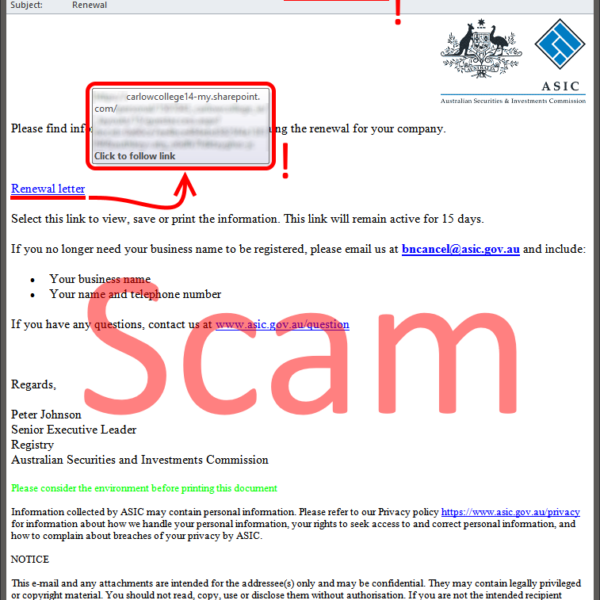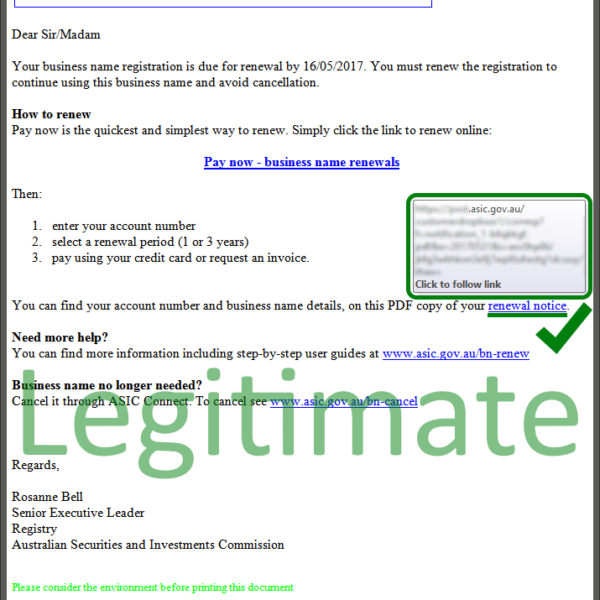There is a rather nasty scam email doing the rounds at the moment, disguised as an ASIC renewal notice.
The email is a fairly good knockoff of a legitimate ASIC renewal notice. It has correct spelling throughout with the ASIC logo, and a number of links to actual
ASIC web pages included to make it seem above board. However, if you compare the scam and legitimate ASIC renewal emails pictured, you can see there are a number of differences which can help you spot this particular scam email. Most notably, the scam email does not:
- Have the Key Information section at the top
- Have the “Pay now – business name renewals” link
- Include any information specific to your business, such as:
- Your business name in the email’s subject field
- The specific due date for your business name renewal
Keep an eye out for these particulars and you should be able to spot this one as fake. Remember, if you are ever unsure about the authenticity of an email received by ASIC, or any other government department, seek advice on its authenticity from the department it claims to be from. ASIC provides details for contacting them via their website.
The best defence against falling victim to a scam email, is to make sure you always have up-to-date antivirus software installed (preferably one which has web browsing protection) and exercise healthy scepticism when opening emails from large organisations and government departments. Check for the following warning signs and satisfy yourself that such emails are legitimate before clicking any links or opening any attachments. Some common warning signs are:
- Spelling or grammatical errors
- Generic emails with no individually specific details
- Overtly alarmist or aggressive language (e.g. “pay now to avoid immediate cancellation”)
- Links to or emails from fake addresses
Most web browsers and email applications will show the actual web address which clicking a link will take you to, when you hover over it. This should include the organisation/department’s main address (normally their website’s home page address, minus the www.) e.g. “asic.gov.au”. There may be something before this e.g. “www.” “asicconnect.”, “post.”, etc. and a whole lot after it. It should always be there, unchanged, near the start of the address. If it’s not, you are likely looking at a scam email.
If you inadvertently open a link or attachment in a scam email, it is best to immediately run a full virus scan of the computer it was opened from. If this scan detects and removes any threats, it is advisable to also run a full scan on any other computer connected to the same network/Wi-Fi connection.